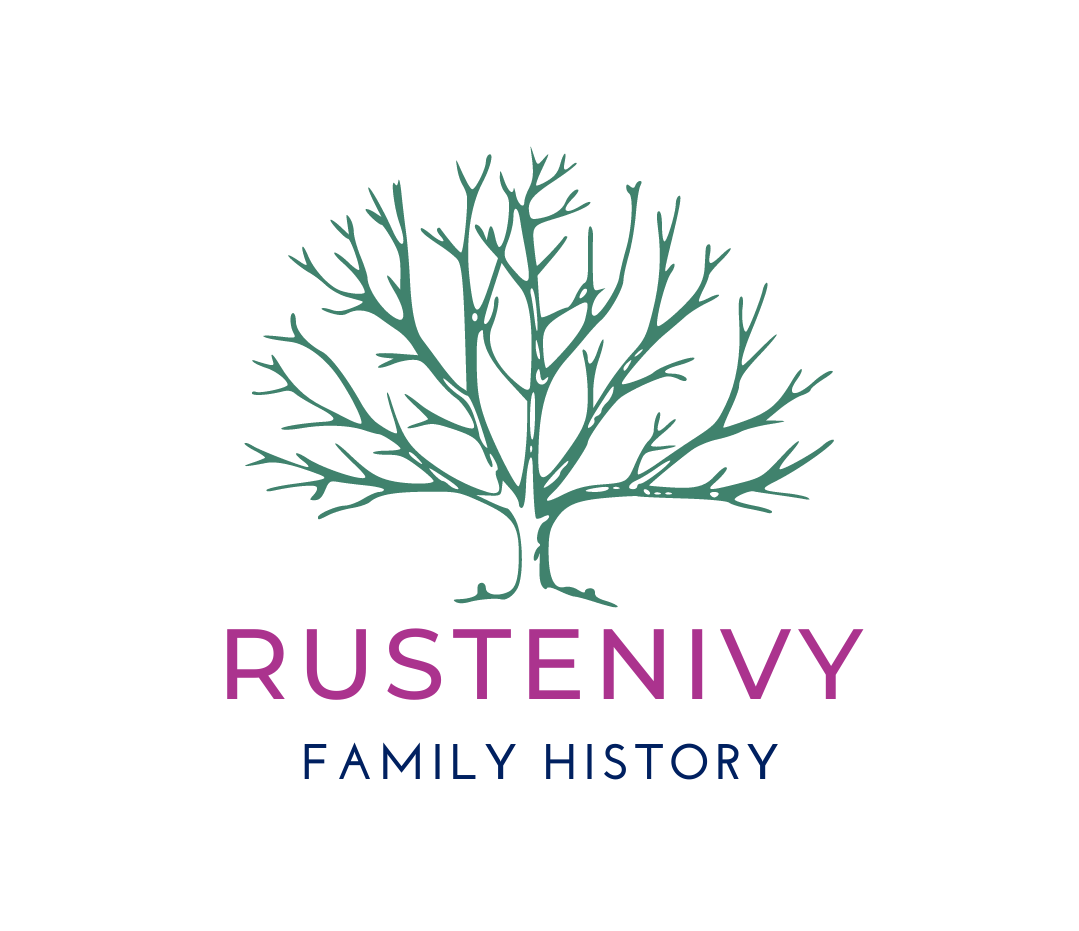Anyone who knows me, or has attended one of my courses or read my book (The Good Genealogist), will know that I like to be organised. So, I have spent months planning my trip to England. It’s not just because it is my first overseas trip in over 20 years. It is also because there is just so much that I want to see and experience, and I only have three weeks!
My journey is part holiday and part research trip. Though the research part of it has morphed into experiencing the places, rather than spending days in the archives as I had originally intended.
In this post I will share some information about my preparations and the tools that I am using. I then plan to share my experiences at the end of my journey about what worked well for me and what did not. The amount of detail here may be very boring for some, but I hope that others will find it useful.

Choosing where to go
There are so many places that I would love to visit, but I had to make a decision somehow. So, I decided to focus on the most recent major discoveries in my family history. I chose London to find out more about my father’s biological father’s family and Ireland to find out more about his biological mother’s family. Then I added on Cornwall, to find out more about my 3xgreat grandmother, Lydia Matthews, whose identity I had finally discovered after over fifteen years of research. At the time, I thought that this would be my only overseas trip (now I am bitten, I think there will be more!) so I decided to indulge myself and add in another destination that I have always wanted to visit – Bath and Stonehenge.
After the general destinations were decided, I then started making a list of places and why I wanted to visit them. I used Word for the list, but I had to constantly consult my family history database in Legacy Family Tree to identify specific places and the people that were associated with them. This made me realise that a lot of the information in my database is not recorded in a manner that made this easy. Names of churches, for example, are often in my notes rather than in place names and therefore I could not search the database for them. This is informing a review of my database and I will probably write a separate post about this topic on my other website (add link).
Once I had identified some places relevant to my family history I also added on non-family history places in the same locality. After all, if I am going all that way, I have to make the most of it. I am a history, museum and art gallery enthusiast, so I have a lot of those on my list.
The list got longer and longer!
As I made my list, I also started gathering information about the places. I did this by bookmarking websites under a folder called Travel and by collating notes in a Word document.
Mapping it out
Not sure of the next step, I discussed my plans with some friends and Ruth Graham (EO of the Society of Australian Genealogists) made the brilliant suggestion of plotting the places on a Google My Map. The map I made is private but I can share it with others using a link.
The base layer is the usual Google map, but you can search for a place and add a ‘pin’. The pins can be colour coded and this allowed me to start grouping places together. You can add notes to the pins and I have used this to add information about the family from that location, so that I remember why I want to visit it. If the place has a website, Google automatically adds a link to that website on your pin, which is extremely useful.
The map is a great planning tool. I have used it to measure distances between places and to decide the practicality of visiting each place.
Itinerary
The next step was an itinerary, which I started in Word but then moved to Excel.
As I started organising the places into days, I realised that I did not have time to visit every place on the list. Sadly, I had to make the decision to eliminate Ireland as three days was never going to be enough. I also made the decision not to visit archives, as it can be very time consuming. I decided that I would rather visit more places than sit waiting for hours for documents that may or may not help my research.
Excel allows you to have multiple worksheets and keep all of your information in a single file, which is great for planning purposes. So I have my itinerary as Worksheet 1, my accommodation list is on Worksheet 2, a To Do list on Worksheet 3, a packing list on Worksheet 4, my budget on Worksheet 5, and Worksheet 6 contains maps of major tube lines and a key to the symbols used by Google on those maps (i.e. bus, underground, overground etc). I will convert the Excel file to a PDF before I leave to make it more accessible while travelling.
My itinerary has columns for information about the location of places, opening times, costs and links to their websites. Opening times is particularly important for a family history trip, as many places are run by volunteers and may only be open once a week. I also have a column for tasks and another indicating whether pre-booking is required or recommended. Maybe I am overdoing it, but as it is my first solo trip I feel more comfortable with a lot of pre-planning.
In Part 2 I will talk about my plans to document my trip.