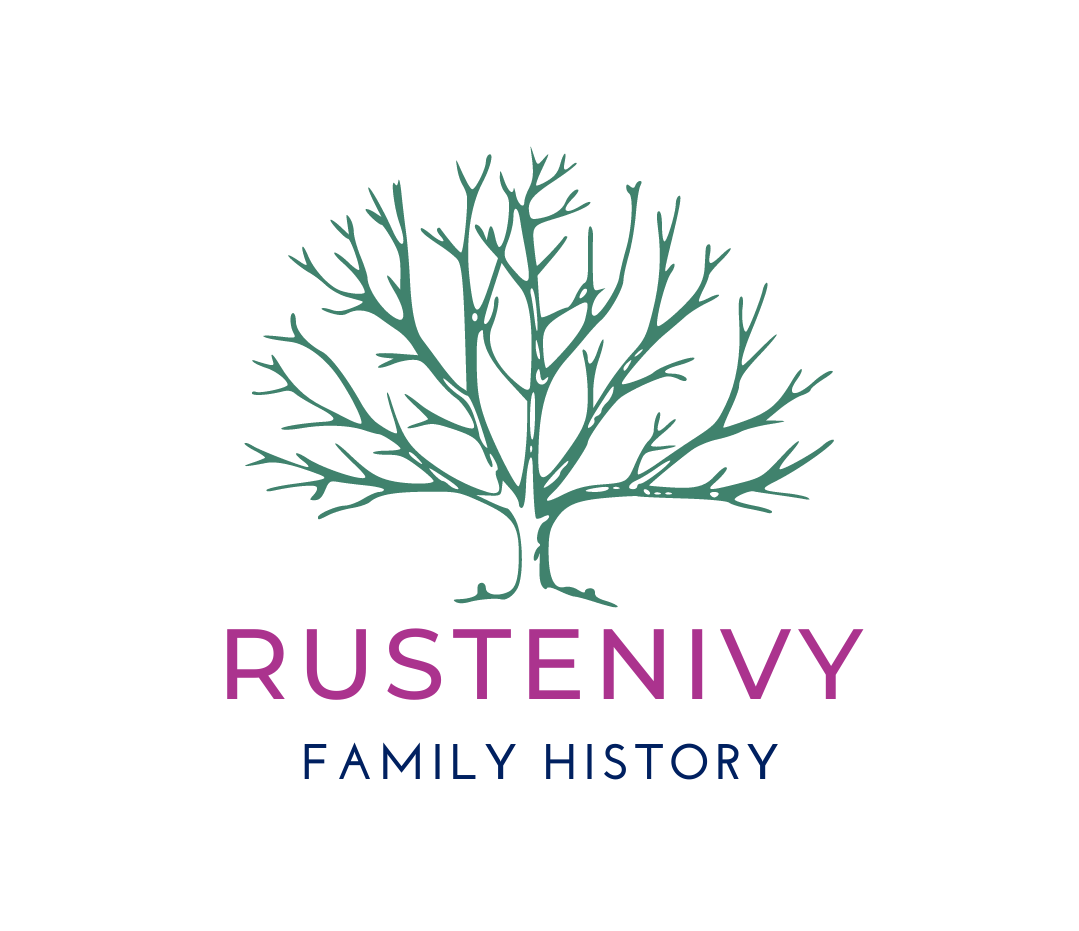For a bit of genealogy fun during my trip to England I am identifying some people associated with the places that I visit, then using Wikitree to see how I am connected to them. We may not literally be related to everyone in the world, but let us see if we can find a connection with each of these people!
If you want to play along, you can do it too. You need to have a Wikitree account, which is free, and build your family tree back at least three generations – to your great grandparents.
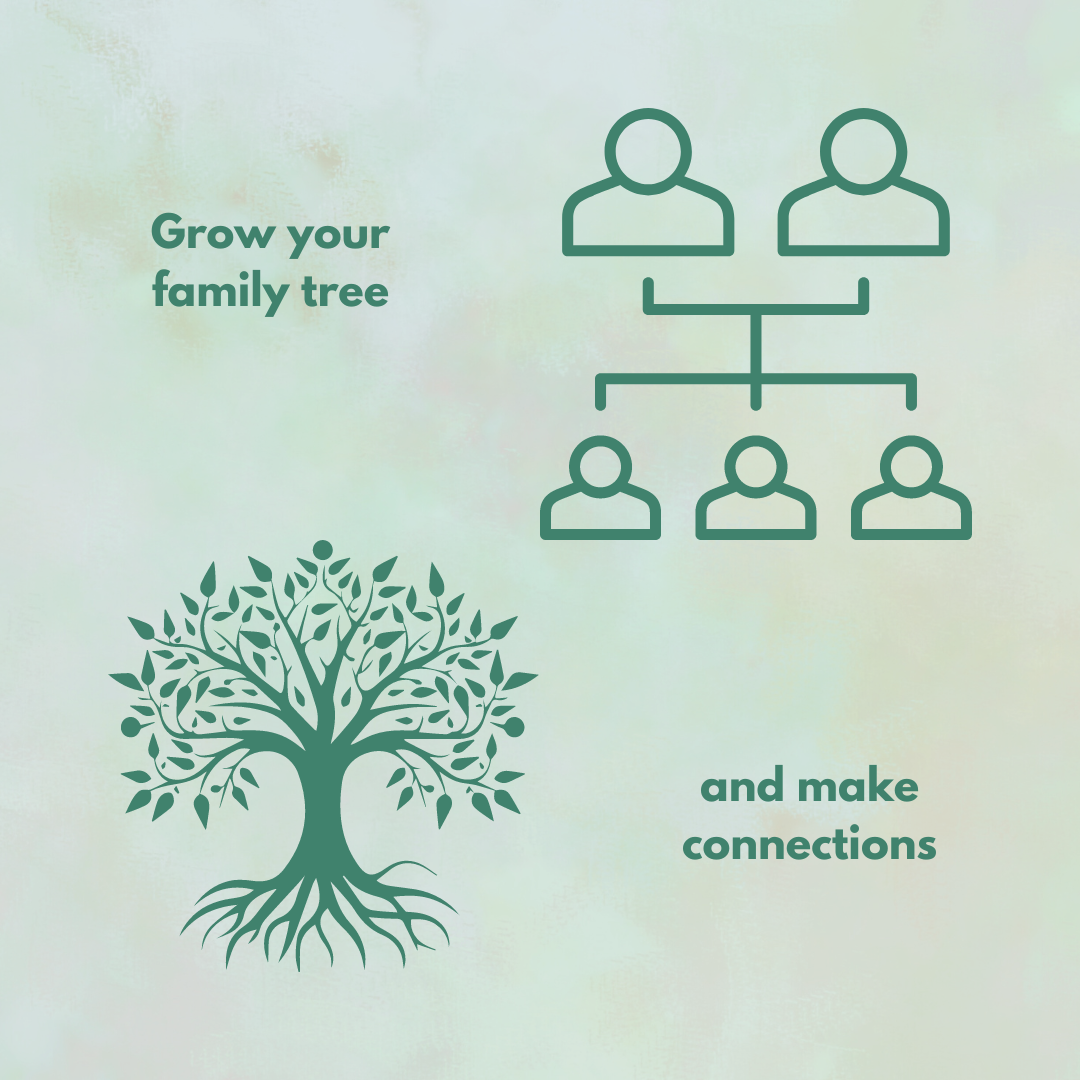
How to play the Wikitree connections game
On each post where people are identified (see how I avoided the word famous?), I will provide the Wikitree ID of that person.
Step 1 Log into Wikitree
Step 2 Open the profile of the person. I find that the easiest way to find a person on Wikitree is to type ‘Wikitree’ and the ID into your search engine (after you have logged into Wikitree).
Step 3 In the top right corner of the profile, between My Wikitree and Add, you will see the ID of that person. Hover your mouse over that and select the second on the list, Connection to Me. That will open a page with a figure representing the distance of your connection, e.g. 23 degrees, and provide a diagram that illustrates the pathway of your connection.
When you do look at the diagram, note how many of the connections are through partners and siblings of your direct ancestors. A great reminder why it is a good idea to research beyond your direct line.
Step 4 Compare your connection to mine. Are you more closely connected to them or more distantly? If you are on Facebook or Instagram, you are welcome to share your connection on my posts there, or you can add a comment to the blog post.
How to use Wikitree

If you are a genealogist and not yet using Wikitree, you might like to read why I think it is a good tool.